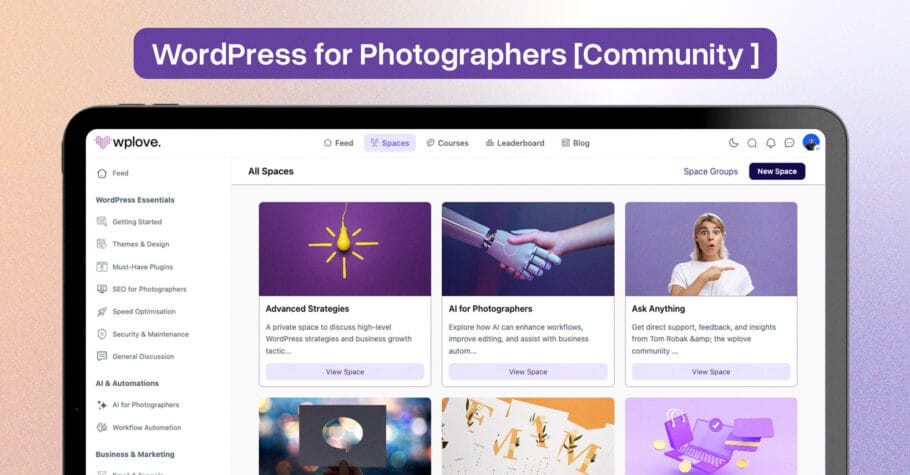Hey Tech Enthusiasts! 🚀
Guess what? OpenAI has rolled out a cool feature for all you website owners out there! If the thought of web crawlers snooping around your site gives you the jitters, OpenAI is here to ease your mind. They’ve unveiled a neat way to keep the GPTBot crawler from peeking into your site. Neat, huh?
So, what’s the buzz?
GPTBot by OpenAI is a web crawler designed to train those AI models we can’t seem to live without. But, no stress, they’re pretty picky about what they gather. They steer clear of paywall access and personal info collection. And now, they’re handing you the keys to block GPTBot if that’s your jam.
Why block GPTBot, you ask?
Some folks are a tad concerned about their data being used to train hefty language models. This fresh feature from OpenAI is all about letting users say “no thanks” to having their data used in such manners. It’s all about handing you the reins and safeguarding your privacy.
Another concern? Making it a tad tricky for the competition to snag your content for their own analytical and improvement purposes.
What’s the latest in AI land?
OpenAI’s initiative is part of a broader move to let people have a say in how their content is utilized. The air is buzzing with talks about data privacy, consent, and even legal repercussions. The tech world is dabbling in ways to tag data as “untrainable” and crafting watermarking systems to flag AI-generated content.
Blocking OpenAI ChatGPT – How’s it done?
To give GPTBot the boot, just add these lines to your robots.txt file:
User-agent: GPTBot
Disallow: /Easy peasy! There’s also plan B – blocking IP addresses in the .htaccess file, but they might shift over time. As of August 8, 2023, here’s the GPTBot IP address range:
40.83.2.64/28So, pop this line of code into the .htaccess file:
Order Allow,Deny
Allow from all
Deny from 40.83.2.64/28Wrapping it up!
OpenAI is stepping up the game in honoring user choices and privacy. By letting you block GPTBot, they’re putting you in the driver’s seat. It’s a leap towards a more open and user-centric AI world.
What’s your take on this? Drop your thoughts and let’s get the conversation rolling! 🌐